Budgeting Apps vs. Spreadsheets: Which Wins in 2025?
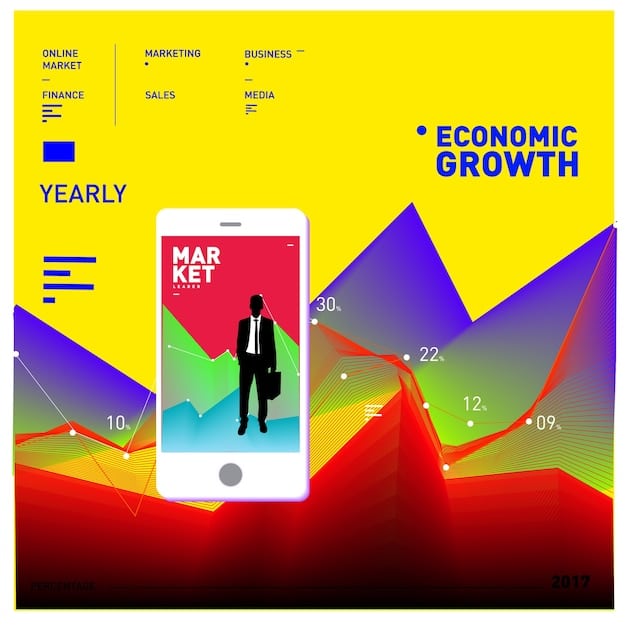
Budgeting apps and spreadsheets both offer ways to manage finances, but their features, accessibility, and automation capabilities cater to different user needs, making the choice dependent on individual preferences and financial goals in 2025.
Choosing the right tool for managing your finances can feel overwhelming. This article provides a detailed comparison of budgeting apps vs. spreadsheets: which is right for you in 2025?, helping you make an informed decision.
Budgeting Apps vs. Spreadsheets: An Overview
The world of personal finance offers a variety of tools to help you manage your money effectively. Two popular options are budgeting apps and traditional spreadsheets. Each has its own set of advantages and disadvantages, making them suitable for different users.
Understanding the core differences between these approaches is the first step toward choosing the best tool for your specific needs. Let’s delve into what each option offers.
What Are Budgeting Apps?
Budgeting apps are software applications designed to help users track spending, set budgets, and achieve financial goals. They often link directly to bank accounts and credit cards, automating much of the budgeting process.
What Are Spreadsheets for Budgeting?
Spreadsheets, like Microsoft Excel or Google Sheets, provide a manual, customizable way to manage finances. Users create their own categories, input transactions, and generate reports.

Budgeting apps generally offer a more user-friendly experience for beginners, while spreadsheets cater to those who prefer complete control over their data.
Ease of Use and Accessibility
One of the most important factors when choosing a budgeting tool is how easy it is to use. Both apps and spreadsheets offer varying levels of accessibility.
Your choice might depend on your technical skills and the amount of time you’re willing to dedicate to learning the tool.
User Interface and Learning Curve
- Budgeting Apps: Typically boast intuitive interfaces with clear visual cues, making them easy to navigate even for beginners. The learning curve is minimal.
- Spreadsheets: Can be intimidating for users unfamiliar with spreadsheet software. Requires more effort to set up and customize.
- Mobile Accessibility: Most budgeting apps offer mobile versions, allowing you to track your finances on the go. Spreadsheets can be accessed on mobile devices, but the experience is often less streamlined.
Budgeting apps cater to those who want a more guided, user-friendly experience, while spreadsheets appeal to individuals who are comfortable with data manipulation and customization.
Automation and Data Integration
How well a budgeting tool integrates with your financial accounts and automates tasks can significantly impact your efficiency and accuracy.
Consider your need for real-time data updates versus manual input when making your decision.
Automatic Transaction Tracking
- Budgeting Apps: Can automatically import transactions from linked bank accounts and credit cards, saving time and reducing the risk of manual errors.
- Spreadsheets: Require manual input of every transaction, which can be time-consuming and prone to errors. However, this also provides greater control over data accuracy.
- Data Security: Budgeting apps often use encryption and other security measures to protect your financial data. Spreadsheets rely on the security of your computer and any cloud storage services you use.
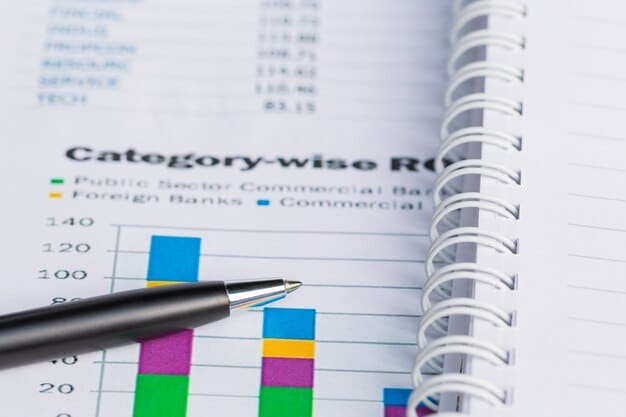
For those who prioritize convenience and real-time data, budgeting apps are the clear winner. Spreadsheets offer more security for the privacy-conscious but demand more effort.
Customization and Control
The ability to tailor a budgeting tool to your specific needs is crucial for effective financial management. Both options offer customization, but in different ways.
Your choice might depend on how much control you want over the budgeting process and how unique your financial situation is.
Category Creation and Personalization
Budgeting apps usually offer predefined categories, which may or may not align perfectly with your spending habits. Spreadsheets allow you to create custom categories tailored to your specific needs.
Report Generation and Analysis
Spreadsheets provide advanced data analysis tools, allowing you to generate custom reports and perform complex calculations. Budgeting apps offer pre-built reports, which may lack the depth and flexibility of spreadsheets.
Flexibility and Scalability
Spreadsheets can be easily adapted to accommodate changing financial needs and growing complexity. Budgeting apps may have limitations in terms of customization and scalability.
Spreadsheets empower users to create highly personalized budgeting systems, while budgeting apps provide a more structured, out-of-the-box approach.
Cost and Value
The cost of a budgeting tool is an important consideration, especially if you’re trying to save money. Both budgeting apps and spreadsheets have various pricing models.
Consider the long-term value and recurring costs when making your decision.
Subscription Fees vs. One-Time Purchases
- Budgeting Apps: Many apps operate on a subscription basis, with monthly or annual fees. Some offer free versions with limited features.
- Spreadsheets: Spreadsheet software like Microsoft Excel typically requires a one-time purchase or a subscription to a suite of office tools. Google Sheets is a free, cloud-based alternative.
- Hidden Costs: Consider the cost of your time when using spreadsheets, as manual data entry and report generation can be time-consuming. Also, consider the cost of potential data breaches when using free online budgeting apps.
The best value depends on your specific needs and how heavily you rely on budgeting features. Free budgeting apps and spreadsheet software can represent viable options.
Security and Privacy
Protecting your financial data is paramount. When evaluating budgeting tools, consider their security measures and privacy policies.
Think about your comfort level with sharing your financial information and the potential risks involved.
Data Encryption and Protection
Budgeting apps with direct bank feeds pose a higher risk of security breaches. The same is true for free spreadsheet software hosted in the cloud.
Privacy Policies and Data Sharing
Read the fine print before committing to any app or piece of cloud-based software. Know how your data will be used.
Two-Factor Authentication and Other Security Measures
Ensure your devices are locked using passwords or biometric scanners. Budgeting apps and spreadsheet software hosted in the cloud typically offer two-factor authentication, but that feature might not be available for locally-installed spreadsheet software.
Ultimately, the decision hinges on individual priorities. Those who prioritize security and privacy above all else might find spreadsheets to be the better choice.
| Key Aspect | Brief Description |
|---|---|
| 📲 Automation | Apps automate transaction tracking, while spreadsheets require manual input. |
| 🛠️ Customization | Spreadsheets offer full customization; apps have predefined settings. |
| 💰 Cost | Apps often have subscription fees; spreadsheets can be free or one-time purchase. |
| 🔒 Security | Spreadsheets give users greater control over their data’s security. |
Frequently Asked Questions
Budgeting apps offer automated features like transaction tracking, while spreadsheets require manual data entry. Apps are user-friendly; spreadsheets are highly customizable.
Reputable budgeting apps employ encryption and security measures to protect your data. However, it’s essential to read their privacy policies to understand data usage.
Yes, you can access spreadsheets on mobile devices using apps like Google Sheets or Microsoft Excel. However, the mobile experience may not be as streamlined.
Budgeting apps are generally better for beginners due to their user-friendly interfaces and guided features. Spreadsheets require more technical knowledge and manual setup.
Yes, many free budgeting apps offer basic budgeting services. However, these apps often have limited features or may display advertisements.
Conclusion
In the debate of budgeting apps vs. spreadsheets: which is right for you in 2025? there’s no single answer. Budgeting apps offer convenience and automation, ideal for those seeking an easy, streamlined approach. Spreadsheets provide unparalleled customization and control, appealing to users who prefer manual management and in-depth analysis. Evaluate your priorities and make the choice that aligns best with your financial goals.





